Complete Guide to Create Software Requirements Specification (SRS) 2024
Ever feel like your software project is going off the rails? Unclear requirements are a major culprit for project failure. A well-crafted Software Requirements Specification (SRS) document is your secret weapon to keep your project on track.
In this guide, we'll walk you through the entire SRS creation process, from understanding the purpose to including the essential elements. By the end, you'll be equipped to write an Software Requirements Specification that sets your project up for success.
I. What is Software Requirements Specification (SRS) document
An SRS document, or Software Requirements Specification, is essentially a blueprint for your software project. It clearly defines what the software will do, how it will perform, and what functionalities it will provide. Imagine it as a contract between stakeholders (clients, users, developers) outlining the expectations for the software.
Here are some key points about an Software Requirements Specification document:
- Defines Functionality: It details the features, functionalities, and user interactions the software should offer.
- Sets Performance Standards: It specifies performance expectations such as speed, scalability, and security.
- Provides a Roadmap: It serves as a roadmap for developers throughout the entire development lifecycle.
- Improves Communication: It fosters clear communication and reduces ambiguity between stakeholders involved in the project.
II. Why SRS document important
A well-defined Software Requirements Specification document is like a strong foundation for your software project. Here's why it holds so much importance:
- Reduces Misunderstandings: A clear Software Requirements Specification acts as a single source of truth, minimizing confusion and ensuring everyone involved is on the same page about the project goals and functionalities.
- Improves Project Planning: With all the requirements laid out, project managers can create more accurate timelines, resource allocation plans, and cost estimates.
- Ensures Project Scope: By clearly defining the functionalities, the SRS helps prevent scope creep, where additional features are added outside the initial plan, leading to delays and budget issues.
- Facilitates Better Testing: The SRS becomes the basis for test case development, ensuring all functionalities are thoroughly tested before release.
- Enhances Maintainability: A well-documented SRS makes it easier for future developers to understand the software's purpose, functionalities, and logic, simplifying maintenance and future updates.
- Increased Stakeholder Satisfaction: A clear Software Requirements Specification keeps stakeholders informed and reduces the risk of unmet expectations, leading to higher satisfaction with the final product.
In short, an SRS document is an investment that saves time, money, and resources throughout the software development lifecycle.
III. Functional requirement document vs non-functional requirement document
An Software Requirements Specification document encompasses both functional and non-functional requirements, but it's important to understand the distinction between them:
1. Functional Requirements Document (FRD)
This document focuses on what the software needs to do. It outlines the specific functionalities, features, and user interactions the software must provide. Imagine it as a detailed list of actions the software should be able to perform.
Here are some examples of functional requirements:
- The user should be able to search for products by name or category.
- The login system should authenticate users using a username and password.
- The shopping cart should allow users to add, remove, and update items.
2. Non-Functional Requirements Document (NFRD)
This document focuses on how the software should behave. It specifies the quality attributes of the software, such as performance, security, usability, and maintainability. Think of it as the criteria for how well the software should function.
Here are some examples of non-functional requirements:
- The application should load within 3 seconds.
- The system should be accessible to users with disabilities.
- The software should be secure against common cyberattacks.
- The code should be well-documented and easy to maintain.
An SRS document effectively combines both functional and non-functional requirements, providing a holistic view of what the software needs to be and how it should perform.
IV. What to include in SRS document
A well-structured SRS document follows a specific format to ensure clarity and comprehensiveness. Here's a breakdown of the essential sections you should include:
Introduction: This opening section provides a brief overview of the software project. It should introduce the software's purpose and target audience, setting the stage for the detailed requirements outlined later.
Overall Description: Here, you'll delve deeper into the software itself. Provide a high-level explanation of the functionalities and features the software will offer. If applicable, you can also include a basic outline of the system architecture to give stakeholders a broader understanding of how the software will function.
Functional Requirements: This is the heart of your Software Requirements Specification document, detailing all the functionalities the software must provide. Here, clarity and precision are key. Use concise and easy-to-understand language to describe each feature. Consider incorporating user stories or use cases to illustrate how users will interact with the software and achieve their desired outcomes.
Non-Functional Requirements: While functional requirements define what the software will do, non-functional requirements specify how it will perform. This section outlines the quality attributes of the software, including performance expectations like speed and scalability. Security requirements such as data encryption and access control are also crucial aspects to define here. Additionally, you'll want to address usability considerations like user interface design and overall ease of use. Finally, don't forget to include maintainability aspects such as code documentation and modularity to ensure the software's long-term well-being.
Interfaces: The software might need to interact with external systems or hardware. This section describes those interactions in detail. Specify the data formats used for communication and the protocols that enable the software to seamlessly connect with these external elements.
Constraints: No project exists in a complete vacuum. Here, you'll outline any limitations or dependencies the software has. This might include hardware or software requirements that need to be met for the software to function properly.
Appendix: An SRS document should be informative and easy to navigate. If you have additional information that doesn't fit neatly into the core sections, consider including an appendix. This could house glossaries of technical terms, detailed diagrams for complex functionalities, or even expanded user stories that provide further context.
Remember, a well-organized and clearly written SRS document is a valuable asset for any software development project. By following these guidelines and including the essential sections, you can create an SRS that effectively communicates project goals, functionalities, and expectations to all stakeholders involved.
V. How to make a software requirement specification
Now that you understand the key components of an SRS document, let's delve into the process of creating one:
Gather Requirements: The first step is to gather all the necessary requirements. This involves brainstorming sessions with stakeholders (clients, users, developers) to understand their needs, expectations, and pain points. User research and competitor analysis can also be valuable sources of information.
Define Scope & Priorities: Not all features are created equal. After gathering requirements, prioritize them based on importance and feasibility. Clearly define the project scope to avoid feature creep and ensure the SRS focuses on the core functionalities.
Organize & Structure: As discussed earlier, a well-structured Software Requirements Specification is essential. Utilize the breakdown from section IV as a guide and organize your information into clear sections with headings and subheadings for easy navigation.
Write Clearly & Concisely: The Software Requirements Specification should be a clear and concise document understood by both technical and non-technical stakeholders. Avoid technical jargon and use straightforward language.
Use Visual Aids: Sometimes, a picture (or diagram) is worth a thousand words. Include diagrams, flowcharts, or mockups to illustrate complex functionalities or user interactions.
Involve Stakeholders: Don't work in a silo! Throughout the creation process, involve key stakeholders in reviews and discussions. This collaborative approach ensures everyone is on the same page and the final SRS reflects their needs.
Version Control & Approval: As the project evolves, the SRS might need adjustments. Implement a version control system to track changes and ensure everyone is working with the latest version. Finally, obtain formal approval from all stakeholders before finalizing the SRS.
VI. Sample software requirement specification
Here's a brief example of a high-level Software Requirements Specification for a fictional library management system to illustrate the concepts discussed:
1. Introduction
- Project Name: Library Management System (LMS)
- Purpose: This software application will manage the operations of a library, including book borrowing, returns, cataloging, and user accounts.
- Target Audience: Librarians, library staff, and registered library members.
2. Overall Description
The LMS will be a web-based application accessible through a standard web browser. The system will allow librarians to manage the library's book collection, including adding new books, editing existing entries, and tracking book availability. Users (library members) can search the library catalog, check book availability, place holds on books, and manage their borrowing history.
3. Functional Requirements
User Management:
- Librarians can create, edit, and deactivate user accounts.
- Users can register for library accounts and manage their personal information.
Book Management:
- Librarians can add new books to the catalog, including title, author, publication information, and genre.
- Librarians can edit existing book entries and update information.
- The system should track book availability (available, borrowed, on hold).
Search and Browse:
- Users can search the library catalog by title, author, keyword, or genre.
- Users can browse the catalog by category or recent additions.
Borrowing and Returns:
- Users can check the availability of books.
- Users can place holds on unavailable books.
- Users can borrow and return books.
- The system should track borrowing history and due dates.
4. Non-Functional Requirements
Performance: The system should be responsive and load pages within 3 seconds.
Security: User accounts should be protected with strong password encryption.
Accessibility: The user interface should be accessible to users with disabilities.
Maintainability: The code should be well-documented and modular for ease of future updates.
Note: This is a very simplified example to showcase the format. A real-world Software Requirements Specification would be much more detailed, including specific user stories, detailed descriptions of functionalities, and additional sections like interfaces and constraints. It's also depend on types of your project and industry that you are trying to focus.
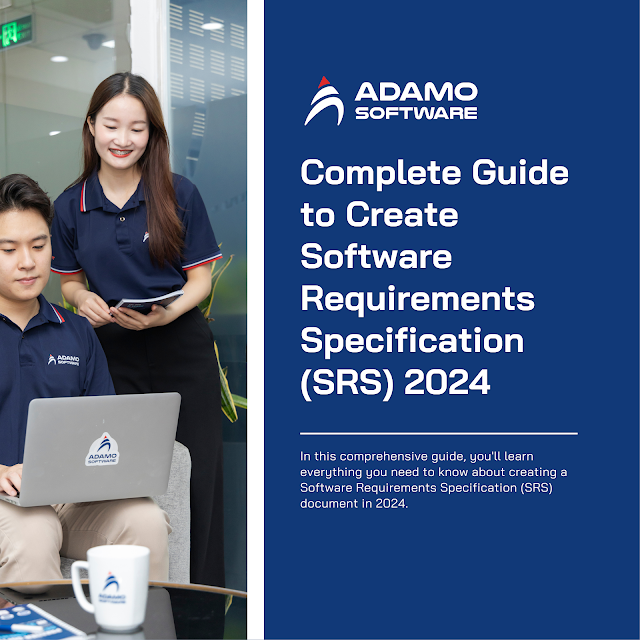
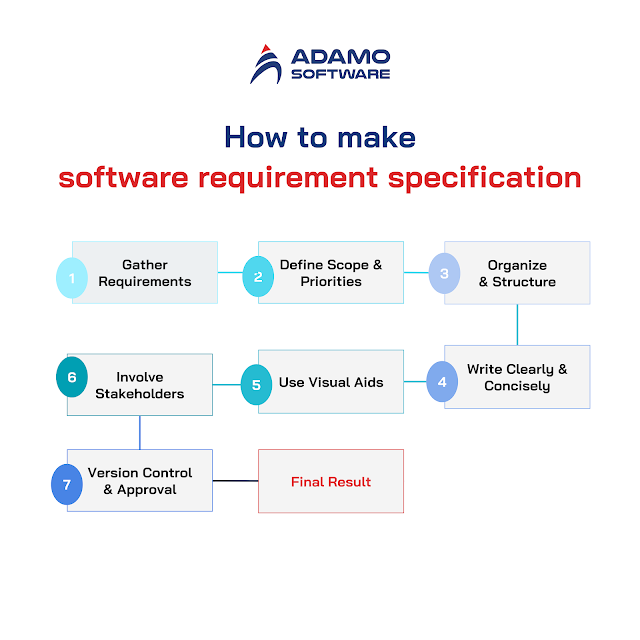



Comments
Post a Comment